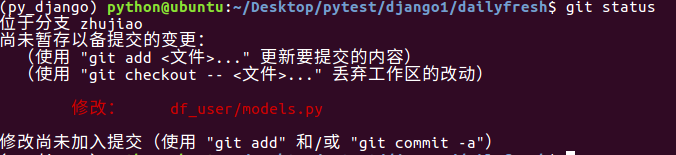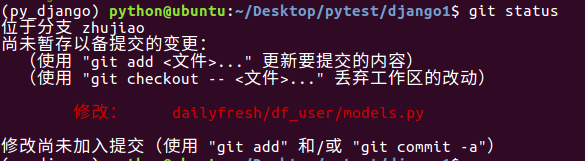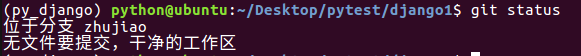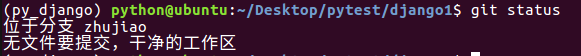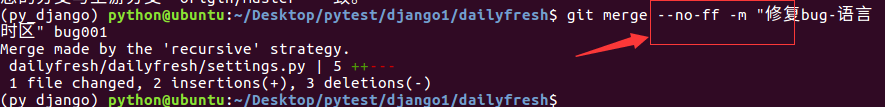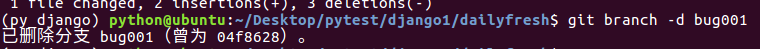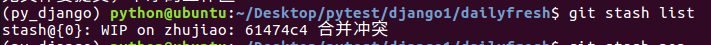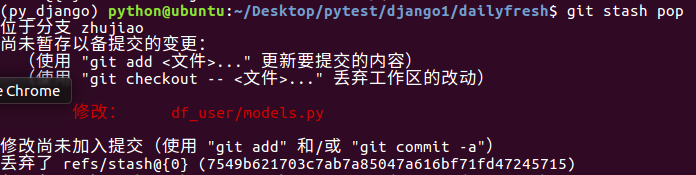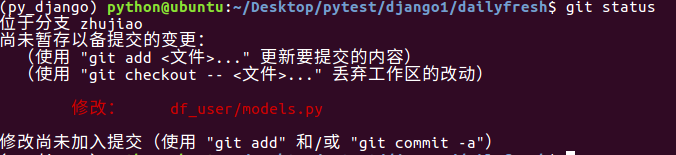Debug分支
- 在项目的正常开发过程中,之前发布过的版本可能很会出bug,这时就需要停下来现在的开发任务,先去修改bug,完成后再回来继续开发任务
- git中stash提供了保存现场的功能,可以把当前工作区、暂存区中的内容不需要提交而保存下来,转而去做bug修复,完成后再恢复现场,继续开发工作
- 示例如下:停止当前工作,修复master分支下的一个bug,为修改dailyfresh/settings.py文件
- 语言和时区的原内容为
LANGUAGE_CODE = 'en-us'
TIME_ZONE = 'UTC'
LANGUAGE_CODE = 'zh-Hans'
TIME_ZONE = 'Shanghai/Asia'
git status
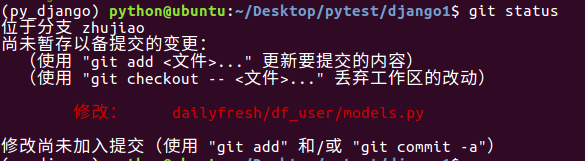
git stash
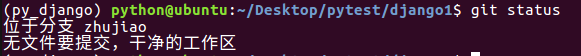
git status
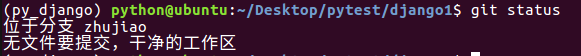
git checkout master
- 4.新建临时分支用于修复bug,用完后会删除此分支
git checkout -b bug001
- 5.按照上面的设计,修改dailyfresh/settings.py文件的语言和时区如下
LANGUAGE_CODE = 'zh-Hans'
TIME_ZONE = 'Shanghai/Asia'
- 添加:将工作区中的更改添加到暂存区
- 注意:当前目录为manage.py文件所在目录
(py_django) python@ubuntu:~/Desktop/pytest/django1/dailyfresh$ git add dailyfresh/settings.py
git commit -m '修复时区语言'
git checkout master
- 7.将bug001分支合并到master分支
- 因为临时分支用完后会被删除,无法通过分支查询历史记录,所以使用临时分支时需要使用no-ff的方式,同时写上-m备注信息
git merge --no-ff -m "修复bug-语言时区" bug001
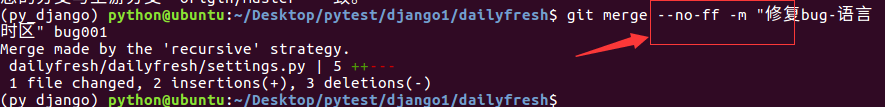
git push
git branch -d bug001
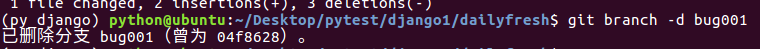
git checkout zhujiao
git stash list
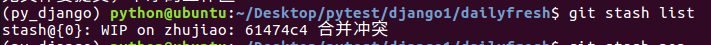
git stash pop
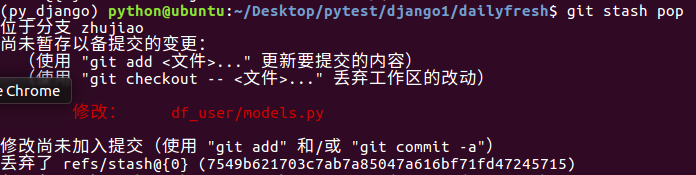
git status