一.失去无限制的免费推送
因为微信发布公告将在4月底下线模板消息,Server酱开发了以企业微信为主的多通道新版( Turbo版 sct.ftqq.com ),旧版将在4月后下线。
Server酱作为一项免费提供的基础推送服务,支撑着每月超过 5000 万次的访问。这背后,是不小的资源、维护成本。
以下为最新server酱费用情况:
- 8.00 12.00会员 1个月
- 39.00 144.00会员 12个月
- 180.00 720.00会员 60个月
**注:**摸着良心说话(这么多项目白嫖了这么久收点费也正常,而且一年真的不贵,随便一台服务器也不止这个价吧),有经济实力一定要支持!
「捐赠会员」的功能说明
| 试用 | 捐赠会员 | |
| 资格获得方式 | 注册即可获得 | 捐赠获得 |
| 每天最多发送条数 | 5 | 不限制,但 API 请求次数上限为 1000 |
| 群发 | 不支持 | 可通过 openid 参数抄送多人 |
| 卡片内容显示 | 仅显示标题 | 显示标题和内容 |
| 每天 API 最大请求次数 | 1000 | 1000,此限制主要防止程序出错 |
| 每分钟最多发送条数 | 5 | 5,此限制主要防止程序出错 |
| 推送内容保留时间 | 1天 | 7天 |
| 转发消息到企业微信 | 支持 | 支持 |
| 转发消息到钉钉 | 支持 | 支持 |
| 转发消息到飞书 | 支持 | 支持 |
二.利用企业微信机器人
其实企业微信本身就支持机器人,可以使用API发送文本、图片、音频、视频、文件等消息,实现在个人微信中接收消息,无需下载企业微信客户端。
1.注册企业微信:用电脑打开企业微信官网,注册一个企业,企业微信目前是支持个人注册的,即使没有企业,还是可以使用。前往 https://work.weixin.qq.com/ 使用个人微信注册企业微信。
2.进入管理后台,我的企业 > 企业信息,可以看到企业ID。推送UID直接填 @all ,推送给公司全员。
3.创建机器人,得到AgentId和Secret注册成功后,点「管理企业」进入管理界面,选择「应用管理」 → 「自建」 → 「创建应用」
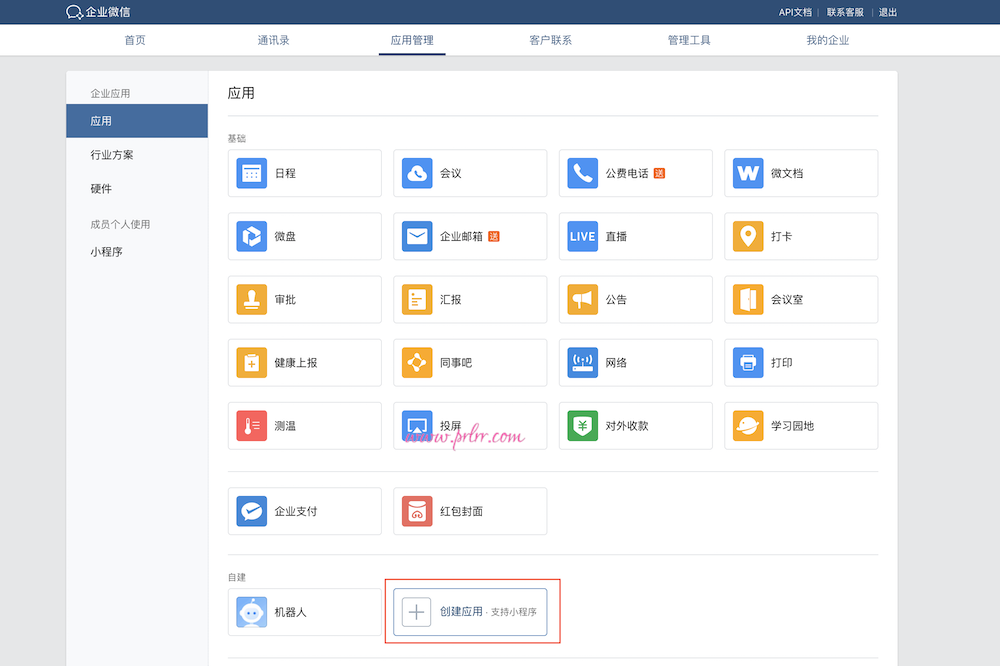
4.我的企业 > 微信插件 > 邀请关注,用个人微信扫码关注,即可使用个人微信接收消息。
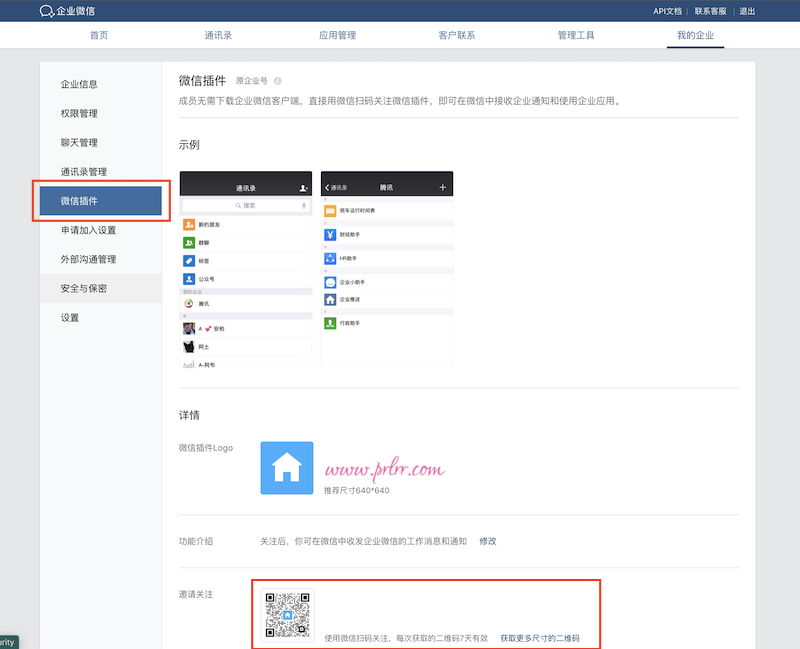
三.python代码
以下代码能直接运行(已测试,已修改)
如果需要加入到已部署的云函数或者github actions中需要自己修改
功能:
- 推送文本
- 推送文章(板块样式)
- 推送图片
- 推送音频
- 推送视频
- 推送文件(.zip .docx .pdf .exe 等常见文件格式)
python:
import requests
import json
class wechatbot:
'''
企业微信机器人
'''
def __init__(self, corpid, agentid, secret):
'''
corpid: 企业ID
agentid: 机器人的AgentId
secret: 机器人的Secret
'''
self.corpid = corpid
self.agentid = agentid
self.secret = secret
def get_access_token(self):
get_token_api = f'https://qyapi.weixin.qq.com/cgi-bin/gettoken?corpid={corpid}&corpsecret={self.secret}'
r = requests.get(get_token_api).json()
print(r)
if r["errcode"] == 0:
self.access_token = r["access_token"]
def upload_file(self, file_type, file_path, file_name):
upload_api = f'https://qyapi.weixin.qq.com/cgi-bin/media/upload?access_token={self.access_token}&type={file_type}'
files = {'media': (file_name, open(file_path, "rb"), '', {})}
# headers = {'Content-Type': 'multipart/form-data'}
r = requests.post(upload_api, files=files).json()
print(r)
if r["errcode"] == 0:
return r["media_id"]
def send(self, msgtype, content):
send_message_api = f'https://qyapi.weixin.qq.com/cgi-bin/message/send?access_token={self.access_token}'
message = {
"agentid": self.agentid,
"touser": "@all",
"msgtype": msgtype,
msgtype: content
}
headers = {'Content-Type': 'application/json'}
r = requests.post(send_message_api, data=json.dumps(message),
headers=headers).json()
print(r)
return r["errcode"]
if __name__ == "__main__":
corpid = 'wxxxxxxxxxxxxxxxxx'
agentid = 1000002
secret = 'SCXXXXXXXXXXXXXXXXXXXXXXXXXX'
bot = wechatbot(corpid, agentid, secret)
bot.get_access_token()
#bot.access_token = '4awAnq'
text = {
"content": 'test - send from vscode'
}
news = {
"articles": [
{
"title": "article 1",
"description": "description 1",
"url": "https://www.example.com",
"picurl": "http://res.mail.qq.com/node/ww/wwopenmng/images/independent/doc/test_pic_msg1.png"
},
{
"title": "article 2",
"description": "description 2",
"url": "https://www.example.com",
"picurl": "http://res.mail.qq.com/node/ww/wwopenmng/images/independent/doc/test_pic_msg1.png"
}
]
}
image_id = bot.upload_file('image', './test/src/123+123.png', '123+123.png')
# image_id = '3Ru536yMS8NKoZ5lC5QBB3GyHktVWEAy8yuEoyJhXXXX'
image = {
"media_id": image_id
}
voice_id = bot.upload_file('voice', './test/src/hello.amr', 'hello.amr')
# voice_id = '3XOId6MOk_gW1X48x0L0ZXfhHclK72DzUe1ZL-R1XXXX'
voice = {
"media_id": voice_id
}
video_id = bot.upload_file('video', './test/src/test_video.mp4', 'video.mp4')
# video_id = '37NqJGlKZU3vcvijSO1XoJwmJ9kfyt4Pw3hhG4w2HvbkoVMPco_38BVOg9F0LXXXX'
video = {
"media_id": video_id,
"title": "Title",
"description": "Description"
}
file_id = bot.upload_file('file', './test/test.pdf', 'test.pdf')
# file_id = '3MAsA-EWw0g1iAhlWghUzbHOUp_n_nS1iLYS1uEzXXXX'
f = {
"media_id": file_id
}
textcard = {
"title": "通知",
"description": '''
<div class=\"gray\">gray</div>
<div class=\"normal\">normal</div>
<div class=\"highlight\">highlight</div>''',
"url": "https://www.example.com",
"btntxt": "More"
}
markdown = {
"content": """# Title
`code`
**bold**
> <font color=\"info\">info</font>
<font color=\"warning\">warning</font>
<font color=\"comment\">comment</font>
[link](https://www.example.com)
"""
}
taskcard = {
"title": "Title",
"description": "Description<br>description",
"url": "https://www.example.com",
"task_id": "taskid002",
"btn": [
{
"key": "key1",
"name": "name1",
"replace_name": "replace_name1",
"color": "red",
"is_bold": True
},
{
"key": "key2",
"name": "name2",
"replace_name": "replace_name2"
}
]
}
bot.send("text", text)
bot.send("news", news)
bot.send("image", image)
bot.send("voice", voice)
bot.send("video", video)
bot.send("file", f)
bot.send("textcard", textcard)
# bot.send("markdown", markdown) # 个人微信不支持
# bot.send("taskcard", taskcard) # 个人微信不支持
- 根据企业ID、机器人的AgentId和Secret获取access_token
- 调用发送消息API发送指定格式的数据
- 文本型消息可以直接发送,各种文件需要先上传获取media_id
- access_token的有效期一般为2小时,media_id的有效期是3天
「真诚赞赏,手留余香」
真诚赞赏,手留余香
使用微信扫描二维码完成支付
